IN MEMORIAM!
I say this because my frog died. Exactly 6 days ago, Lilypad the frog died. Most knew her as her nickname; Lily. She was always the fattest frog in the tank, and always the least active one. My favorite memories of her include trees, jumping on others, and Lily just being Lily.
THE TREE
When she was a young, youthful frog, she used to be a bit more active. This included running (hopping) from my hand, hopping to the water bowl, and jumping into trees. The first time this happened was after I woke up. I went down to my frogs' tank and looked in. Surprise! Lily was not in sight. I looked around, called my sister, and she saw Lily sitting in the tree. It was a load of shock and fun in one frog-sized package.
THE JUMPING
She used to always jump, being a frog. Sometimes she liked to jump on other frogs in the tank! She'd see someone, look where she was going, and hop. The other frogs weren't a fan of it, but she was really cute. Plus, the other frogs had a chance to get crushed by Lily's stomach.
THE LILY
Lily was always just Lily. Always her froggy self. Always will be remembered, always fat.
THE FUN (NON RELEVANT TO FROGS)
On the other side... 2 days ago, my mom found a GBA (GameBoy Advanced) game that was under the couch. Guess what? I lost it 2 years ago (Who knows how I lost it)! Thanks, mom!
Saturday, September 12, 2009
Friday, September 4, 2009
AnimeAMAZE on iTunes
OK, in this post, I will talk about how to get to the AnimeAmaze radio station on iTunes. Since I only know how to use a PC, that's who this is going to help. (Well, at least for step 1-2)
STEP 1:

Click on the start button.
STEP 2:
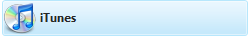
Find where the program iTunes is and click on it.
Hope this helps all of you Otaku out there! さよなら!
STEP 1:

Click on the start button.
STEP 2:
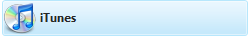
Find where the program iTunes is and click on it.
STEP 3:
Locate the Radio button on the left sidebar.
STEP 4:
Find the category labled, "International".
STEP 5: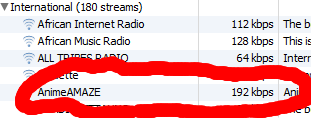
Find the radio station AnimeAMAZE and play it!
Hope this helps all of you Otaku out there! さよなら!
Subscribe to:
Comments (Atom)